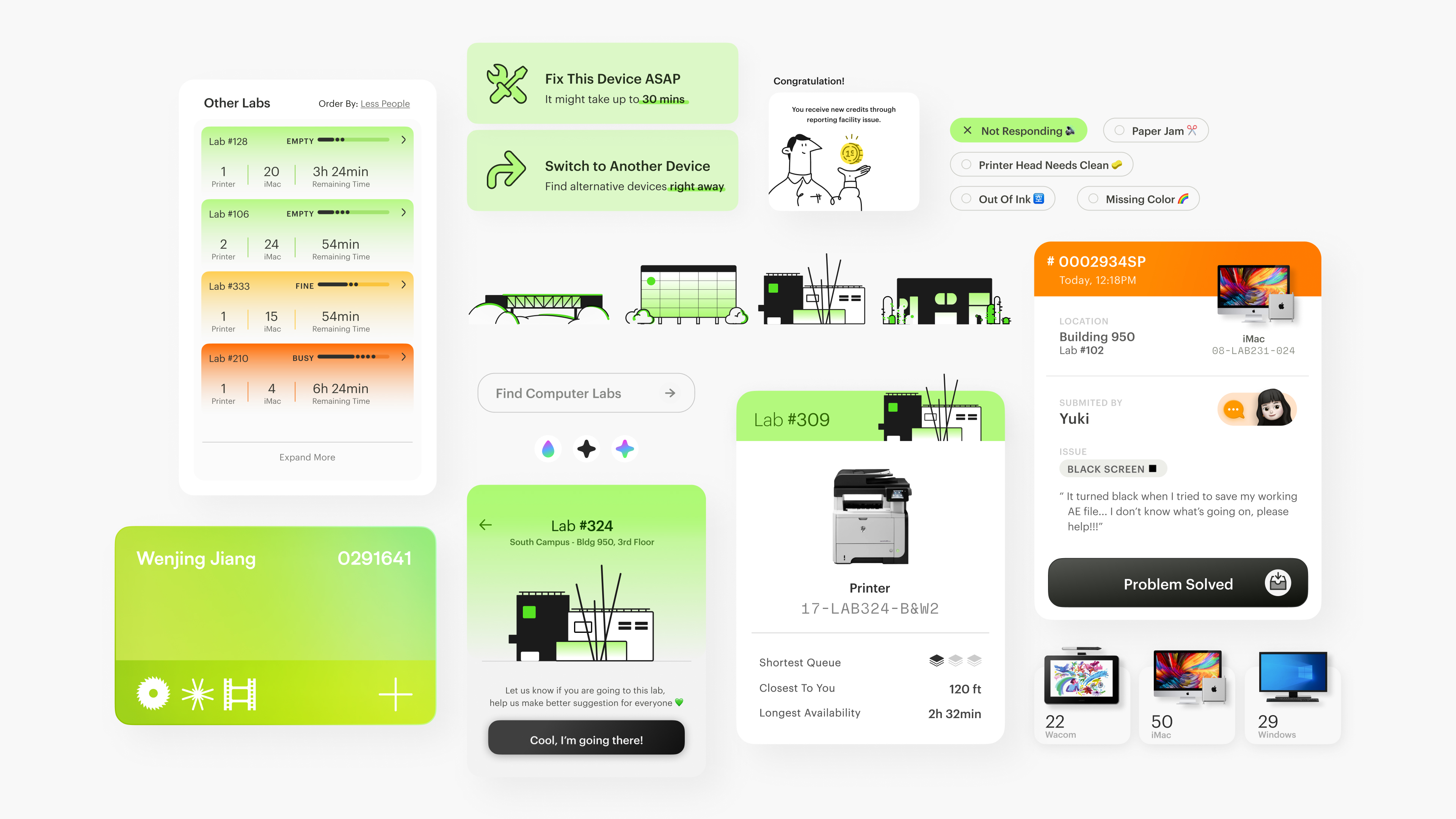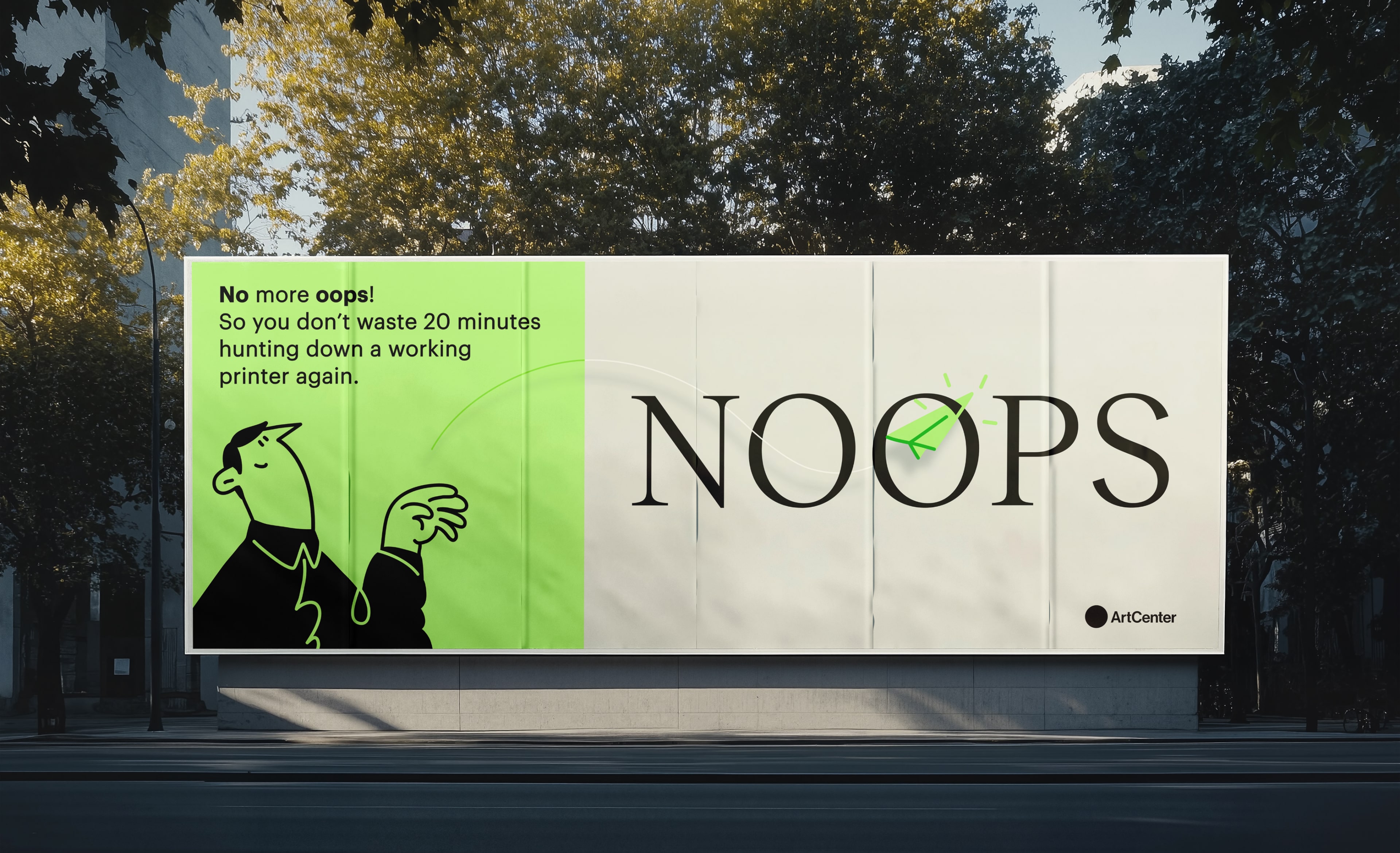𝄪 Optional Action
𝄪 Cumbersome Process
𝄪 Competing Priorities
Hi-fi prototype testing reveals strong user engagement and operational efficiency.
85% of students are inclined to use Noops when they encounter device breakdowns and as a planning tool for optimizing work efficiency on campus.
Similarly, all three technicians involved in this study believe that Noops can substantially enhance their maintenance efficiency, and see huge potential for its scalability across other ArtCenter facilities (modelshop/film prop room/etc).
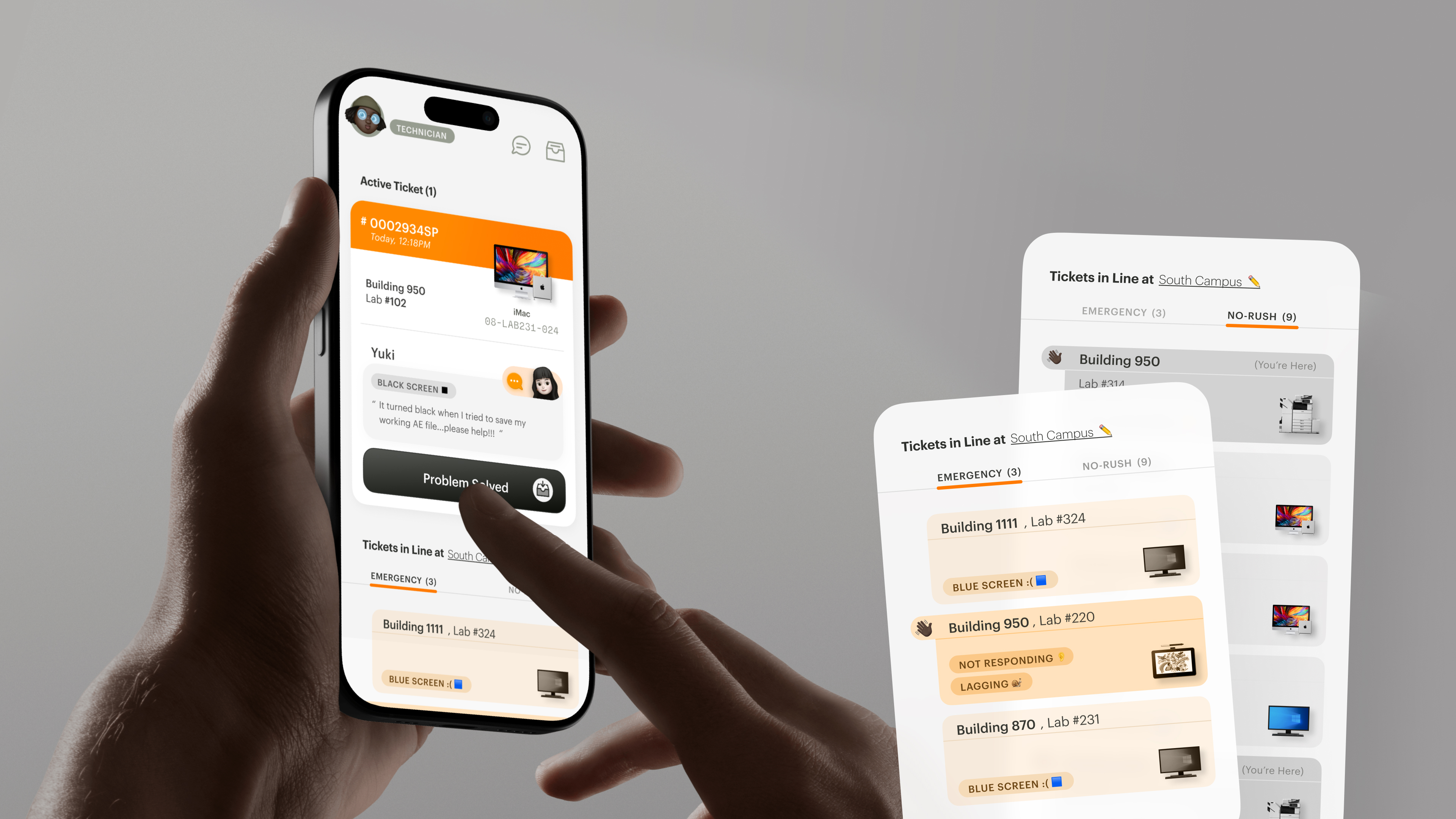
Since the lockdown, I picked up a new hobby of experimenting with Ceramic Glazes. 🧪🔥
Each time I fire a piece, it's always a surprise to see the final texture that varies depending on the firing temperature and ingredient ratios. So I've been taking lots of photos and notes with an expectation to see my knowledge grow over time and to create a library of glaze recipes for future reference. But after a while, my motivation to keep track of these experiments was dying out.
* Too many tools were involved - paper notes/ photos/ web links are scattered everywhere.
* High effort to archive and organize fragmented records.
* Lack of quick and delightful reviewing experience.

💡Insight:
When students are highly motivated to report, the reporting procedures need to be accessible and transparent, to ease the frictions and anxiety during the waiting periods.

💡Insight:
When students feel reluctant to take the extra step, the reporting system needs to be more than a reporting portal. Additional benefits towards students' overall work efficiency is a strong motivation.
Put both scenarios together, it becomes apparent that device breakdown is just a small piece of the puzzle.
Students are experiencing tons of frustrations before & after encountering device hiccups - If the system incorporates additional touchpoints that smooths the whole journey, it will seamlessly blend into students' on-campus workflow as a productivity booster, thereby increase the system's user acquisition and reporting rates.

Students search for suitable labs and devices across different campuses based on their projects' changing needs. 85% of participants don't stick to one computer lab throughout the term.
Computer labs often host classes with varying schedules that are hard to memorize. All the participants have experienced unexpected disruptions and were forced to relocate when a class arrives.
Students can't discern a device's functionality before logging in. Previously reported devices aren't visibly marked, leaving them in the dark.
Here's a flow chart picturing how the reporting system can bring dramatic value to students workflow.
By promptly reporting device issues, students receive immediate assistance—whether it's technical support with clear anticipation or instant suggestion on alternative workspace / device.

I started with grey boxes to test some of the core interactions with students and technicians.